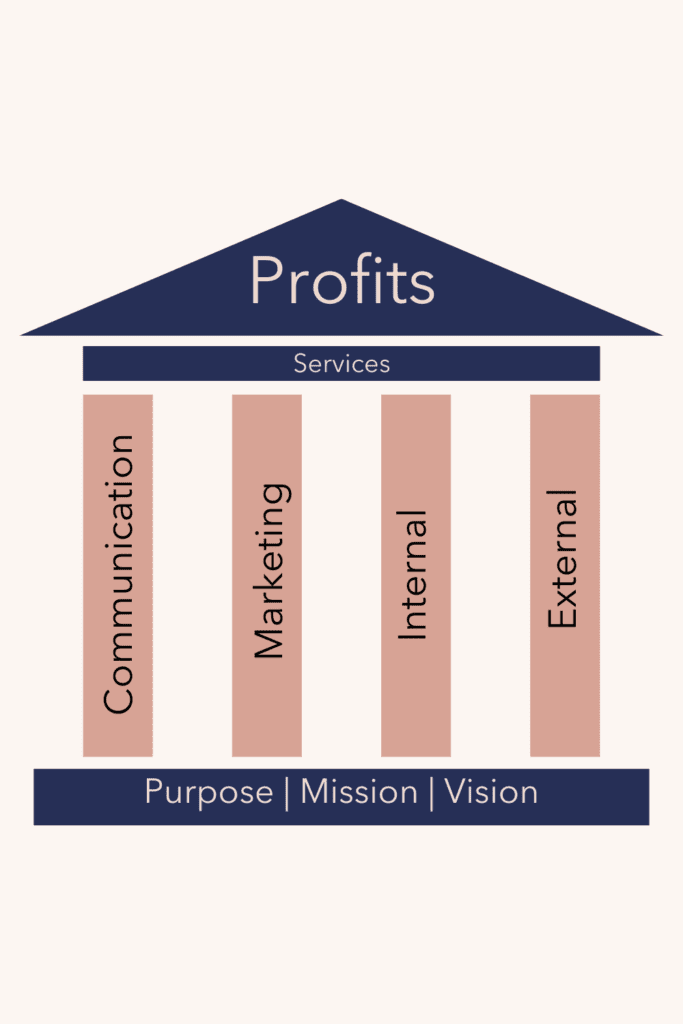October 9, 2020
THE FOUR PILLARS! Aka the systems that link together and hold up everything we do as an small business owner- simplifiedddddd.
Need a refresher on what the heck the 4 PILLARS of a Minimalistic Business are? Check it out here.
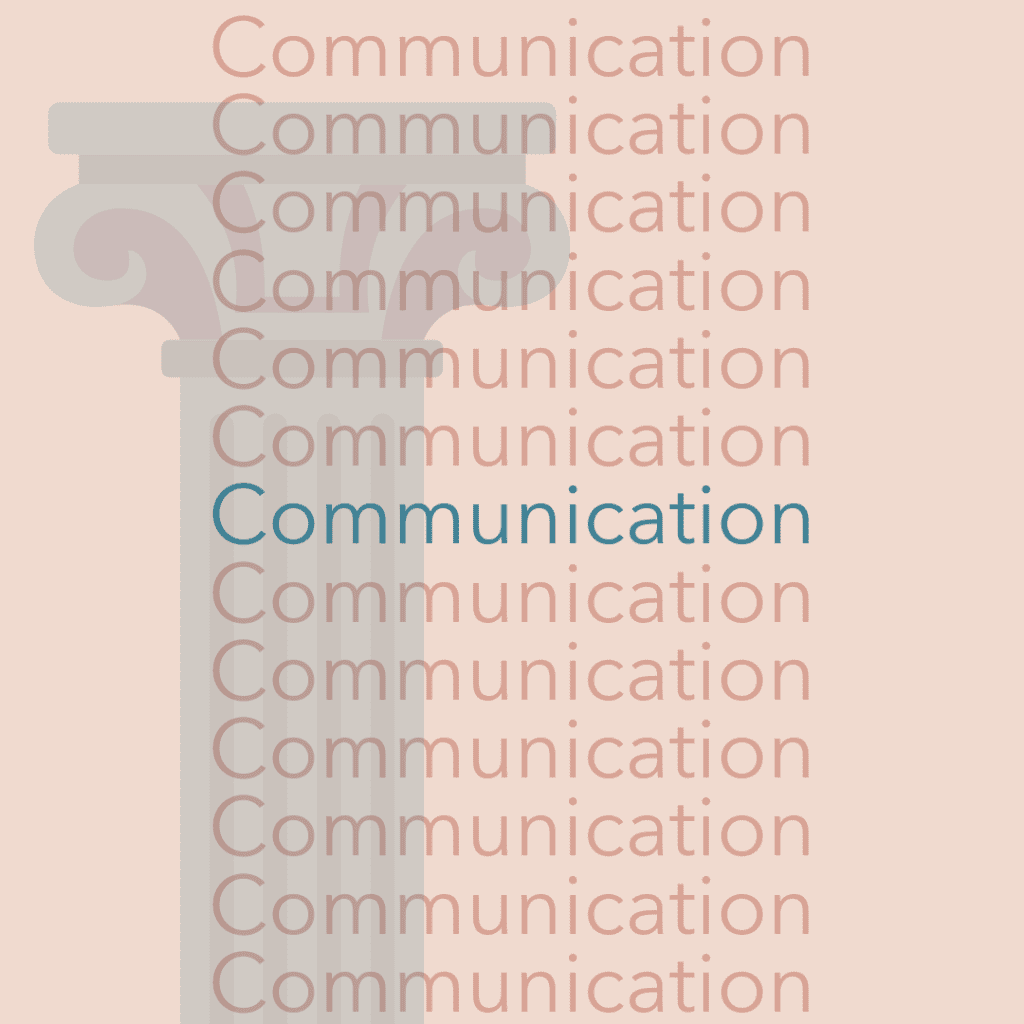
Choosing your communication system should be the first thing you do. Here’s why:
1- one place to keep all your v important biz thangs
2- better to network with and create meaningful relationships
3- creates boundaries between work and life
Get to know the capabilities of your chosen communication system. It will help you make decisions more quickly, save money, and easily integrate new technology in your business over time.
Your business is about you and what you like best:
Things to consider:
Use an easy to integrate program that seamlessly connects with other system in your business.
Your business is about you and what you like best!
Your business should (and will!) adapt and change as you grow, but your communication suite needs to remain a constant.
The 2 most popular COMMUNICATION SUITES are Google Workspace AKA Gsuite and Microsoft Office 365.
It’s similar to the classic Apple vs. Android debate.
G Suite now Google Workspace
- Works best for Apple users
- Affordable Monthly Interface
- Familiarity for many people and businesses
- Easy to learn when training new hires or members
- Clean, satisfying design
- Very mobile friendly
G Suite is my preferred communication suite due to its accessibility factors and inclusive features. For business owners who are not ready for a full on CRM due to money or time investment because it is inclusive of doc sharing, form creation, calendar integration and add-ons and app integration.
Google Drive, Meet, and Gmail can replace your online storage systems, your video conferencing systems, and your email server which can be customized for you brand domain. Like…. kira@the-paradigm.com for example!
There are also simple integrations with popular platforms like Calendly, Loom, and Zapier.
At the end of the day, to comes down to what you are comfortable with but I have years of experience using both platforms, and Google recently upgraded their vision to a new name: Google Workspace!
What is Google Workspace?
Google Workspace is a cloud-based productivity suite that helps teams communicate, collaborate and get things done from anywhere and on any device. It’s simple to set up, use and manage, so your business can focus on what really matters.
Here are some highlights:
Business email for your domain Look professional and communicate as you@yourcompany.com. Gmail’s simple features help you build your brand while getting more done.
Access from any location or device
Check emails, share files, edit documents, hold video meetings and more, whether you’re at work, at home or on the move. You can pick up where you left off from a computer, tablet or phone.
Enterprise-level management tools
Robust admin settings give you total command over users, devices, security and more.
Sign up using my link and get a free 14-day trial, and message me to get an exclusive discount when you try Google Workspace for your business.